
Choosing the right Digital Asset Management (DAM) software is essential for companies wishing to optimize the management of their digital marketing content. DAM software allows you to centralize, organize and secure these digital resources, thus facilitating team collaboration and employee productivity. In this article, we explore how to choose the DAM software best suited to your needs.
DAM software - or digital content management software - is a solution that enables companies to easily store, organize, manage and share their multimedia files. This content can include images, videos, documents and other files essential to a company's digital strategy. DAM software provides a structure that ensures data integrity and quality, while facilitating access for authorized users.
Enterprise digital content management has evolved with the rise of the Internet and new digital technologies. Initially, DAM solutions were mainly used by large corporations to manage their multimedia files. Today, they are available to a wide range of companies in a variety of sectors.
Integrating DAM software is essential for businesses, as it simplifies the management of digital marketing content, improves process efficiency and reduces data security risks. By centralizing information, it enables better collaboration between teams and ensures fluid, rapid distribution of digital resources.
There are many advantages to using DAM software. Firstly, it improves user productivity by enabling them to easily find the digital marketing content they need, thanks to advanced search tools. In addition, a DAM facilitates media sharing and team collaboration by ensuring that files are accessible to the right people at the right time. Finally, it ensures data security by centralizing it in a secure repository.
A DAM can transform a company's internal processes by automating the management of digital resources. This translates into fewer human errors and improved quality of search results. Staff productivity increases, as they spend less time searching for files and more time working on high value-added tasks.
Despite its many advantages, implementing a DAM can present certain challenges. The initial cost of acquisition and implementation can be high, and staff may require training to adapt to the new system. What's more, migrating existing data to a DAM can be complex and time-consuming.
Are you planning to implement or migrate a DAM solution? Download our white paper on the data migration process and key stages. You'll also find tips, best practices and pitfalls to avoid.
Before choosing your DAM software, it's crucial to assess your company's specific needs. What is the nature of your media? What are your enterprise content management objectives (security, collaboration, productivity)? Should the software integrate with a CRM or ERP system? Answering these questions will help you determine the functionality and capacity required to implement an effective DAM solution.
Managingthe metadata associated with media is an essential feature of DAM software. It enables files to be classified and indexed so that they can be easily found. This optimizes the search and sharing of digital resources within the enterprise.
Discover Keepeek's Auto-tagging module, which optimizes indexing of your digital media thanks to AI..
Advancedsearch features enable users to quickly find the digital media they need, thanks to sophisticated filters and sorting options. This speeds up the document search process and improves operational efficiency.
GoodDAM software facilitates the sharing of digital marketing content and encourages collaboration between teams. It enables users to access files in real time, edit them, comment on them and then automatically validate them, improving communication and alignment of efforts. Media can then be downloaded in multiple formats or shared via secure links.
Reportingkeeps track of actions taken on media. This gives administrators visibility into which media are most used, most modified, most shared... Access rights management ensures that only authorized users or user groups can access certain files or folders, guaranteeing data security.
Do you have an upcoming DAM project? Request a demonstration of the Keepeek solution and see for yourself how it can meet your needs.
DAMsystems can be deployed on-premise or in the cloud. On-premise solutions offer total control over data, and can be ideal for companies with stringent security requirements. However, they require a substantial investment in hardware and regular maintenance. SaaS (cloud) solutions, on the other hand, offer greater flexibility and accessibility without the need for physical infrastructure.
Both types of solution have their advantages and disadvantages, and the choice will depend on your company's specific needs in terms of security, flexibility and budget.
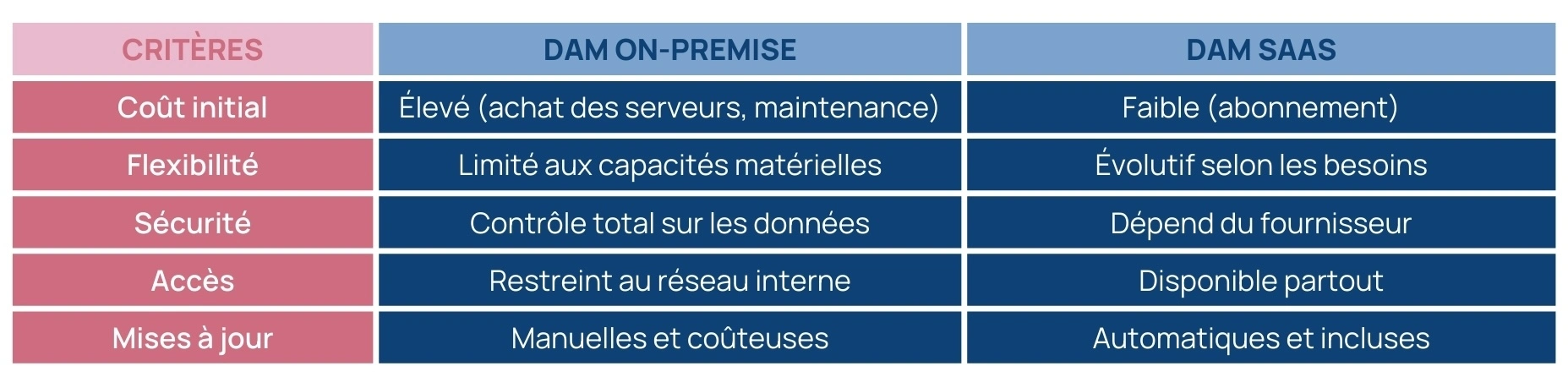
Thefirst step in implementing a DAM solution is to carefully plan and analyze your company's needs. Identify the media typologies the software will need to support, and the functionalities you'll need to effectively manage your digital marketing content.
Onthe basis of your analysis, choose the DAM software that best meets your needs. Take into account the tool's flexibility, its ability to integrate into your digital ecosystem, and the quality of the customer support offered by the DAM solution provider.
Oncethe solution has been selected, proceed with its deployment in coordination with the supplier's technical and project teams. Make sure your teams are properly trained to use the new tool effectively. This will help them get to grips with the DAM software quickly and make the most of it.
Thefinal step is to migrate your existing data to the new DAM system and configure the software to your specific requirements. This step is crucial to ensure a smooth transition and minimize operational interruptions.
Foreffective media management, it's essential to organize and catalog all files correctly. Use clear folder structures and consistent naming conventions to make digital content easier to find and access.
Makesure your DAM software is secure and compliant with current regulatory standards. Implement strict security policies and carry out regular audits to identify and resolve potential vulnerabilities.
DAMsoftware requires regular maintenance and updates to stay up to date. Schedule regular checks and keep the software up to date to benefit from the latest features and security enhancements.By following these best practices, you can maximize the efficiency of your enterprise content management.
Choosing the right DAM software for your business is essential to optimize the management of your digital marketing content. To get the most out of a solution, it's important to understand its features, solution types and implementation steps. Here are a few key points to remember:
We encourage you to carefully assess your needs and choose a DAM solution that will optimize your enterprise content management and support your long-term growth.
DAMsoftware (or Digital Asset Management software) is a tool that makes it easy to centralize, organize and distribute a company's digital content.
Thebenefits of a DAM include improving productivity, ensuring data security, facilitating cross-team collaboration and optimizing internal processes.
Tochoose the right DAM solution, you need to assess your specific needs, compare the features of different suppliers and consider the software's flexibility and integration capability.
Onpremise DAM solutions offer total control over media, while cloud solutions offer greater flexibility and accessibility, without the need for physical infrastructure.
Themost common challenges include securing data, the complexity of migrating existing media and adapting users to a new system.
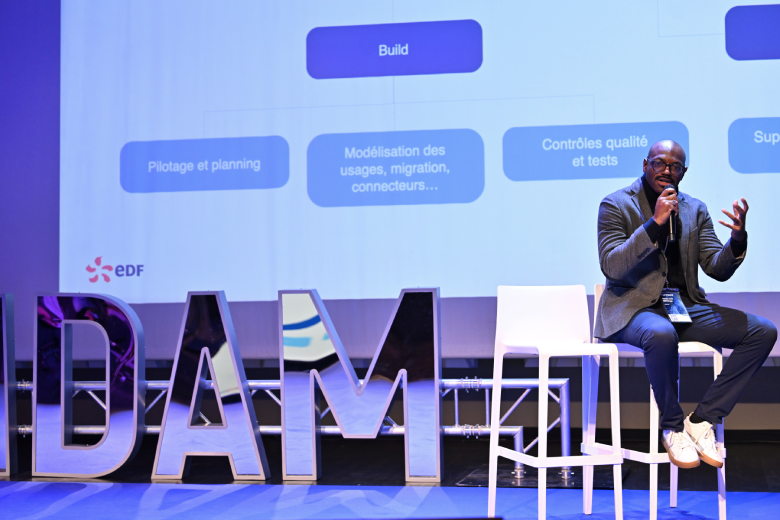
EDF presents the redesign of its Media Center and explains how Keepeek helps it to better centralize, organize, and share its brand content. An approach focused on usage to improve media management and collaboration on a large scale.


The collaboration between Keepeek and Club Med has enabled the centralization of visual content management, thereby improving team efficiency, brand consistency, and global compliance. This model has become a strategic asset for the company.
