
DAM (Digital Asset Management) versus drive (OneDrive, Dropbox, Google Drive, etc.): how do you choose the right tool? What are their uses, specific features and advantages? Do these solutions compete with each other?
DAM solutions make it easy to centralize and retrieve all the media produced by organizations: photos, videos, marketing documents, etc., with features that enable them to be viewed, formatted and distributed easily, even when the files are large (for videos or InDesign-type source files, for example). Find out more about DAM in our dedicated article.
Online storage solutions such as Google Drive, OneDrive or Dropbox also make it easy to centralize and share documents, including media. Some of these solutions also allow documents to beedited (depending on format), directly online and by multiple users at the same time.
In fact, these two solutions are rarely in competition with each other, as they are used for very different purposes:
If you need to work collaboratively on text documents, presentations or share spreadsheets, then the drive is the right choice. It will enable you to update documents, work on them together, annotate them, while keeping a history and versioning of files.
If, on the other hand, you need to centralize media, especially photos and videos, share selections, make different formats available, etc., then a DAM will be more efficient, as it offers dedicated media management functions. Then a DAM will be more effective, as it offers dedicated media management functions.
When you're looking for a document, it's easy to find it by typing in a few of the words it contains. For an image or video, on the other hand, the file name is usually all that's needed to find the media.
In a DAM, you can qualify each media item with information: author, keywords, description, location, product reference, etc. In this way, you avoid having to navigate through a multitude of folders and sub-folders, as is the case on online servers. Faceted filters enable you to narrow down the results simply, quickly and intuitively, just like on an eCommerce site.
In a DAM, media are displayed for easy identification and consultation:
- The results are displayed as a mosaic of media with their associated data. At a glance, you'll find the right media:

- Media associations are possible, so you can easily bounce between photos from the same story, marketing materials from the same campaign, different versions of the same video, etc.
- Unlike a file server, media can be accessed from multiple locations without duplication.
- Media previews are possible even if you don't have the corresponding software (eps, indd, psd, ai, mov, etc.).
- Images and videos can be easily commented and annotated.

- Lightweight formats let you view or start reading a document immediately, with no loading time.
- Slideshows, playlists and temporary selections also enhance viewing comfort.
In a drive, nothing alerts you if you load the same file three times in different folders. You end up with duplicates that overload your storage space. If you replace a piece of media with an updated version, you'll have to go and replace it everywhere, without ever being sure that you have the right version of the file in each place. As a result, your users risk using obsolete versions.
In a DAM, the system alerts you when you load media that already exists or is very similar to existing media. You can then compare them, decide whether to keep both versions or choose the most relevant media, while keeping a history of the different versions in case of need, and keeping the media available in different folders without duplication.
Your DAM manages the entire lifecycle of your media. If you use a service provider to create your media, these often have limited conditions of use (duration, authorized media, territories covered). Using media in a context not authorized by rights is a danger for your organization. A DAM enables you toalert users who have downloaded media, andautomatically archive those that should no longer be used.
Like drives, DAMs let you manage who accesses which files. On the other hand, DAMs can also be used to define media statuses. In the course of its lifecycle, a file can go through different statuses: confidential, pre-reveal, published, rights expired, archived. Depending on the status of the media, different populations can have access to it without having to review the sharing conditions manually. For example, when rights have expired, files can remain accessible for information purposes, but cannot be downloaded.

DAM solutions often offer distribution portals. The advantage of these portals is that they offer lightweight interfaces in line with the organization's brand image. They enable content to be distributed both internally and to external users (service providers, customers, the general public). On these portals, content can be presented more graphically than on a drive :
- illustrated files providing a visual overview of content
- Temporary media selections based on current events and highlighted themes
- editorial content: welcome text, pre-recorded searches, etc.
As you can see, both solutions are generally necessary in an organization, and each one meets a specific use case found in most structures, large or small. The drive will therefore be used to manage all text documents, while the DAM will include all media.
The two applications can communicate with each other. For example, Keepeek offers a Google Drive plugin that lets you send media stored in Keepeek to Google Drive folders. Useful if you want to share a folder of documents created in Google Drive by adding an image or video!
Conversely, files stored in Google Drive can be deposited in the DAM, to centralize validated documents that no longer need to be modified, and to present them on distribution portals alongside the media, such as press releases or the company's annual report.
Would you like to find out more? Contact us for a demo, or try out the application for yourself!
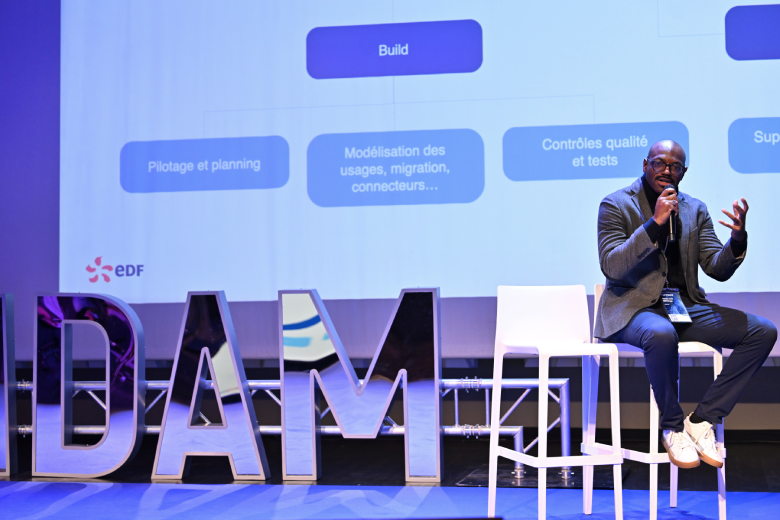
EDF presents the redesign of its Media Center and explains how Keepeek helps it to better centralize, organize, and share its brand content. An approach focused on usage to improve media management and collaboration on a large scale.


The collaboration between Keepeek and Club Med has enabled the centralization of visual content management, thereby improving team efficiency, brand consistency, and global compliance. This model has become a strategic asset for the company.
